Update 25.07.2019: Alex has created a guide for the CORE Discovery in Russian, which can be found at the ideafix.name blog.
During the Open Repositories 2019 conference CORE launched CORE Discovery, a service providing one-click access to free copies of research papers. The service is available as a browser extension as well as a repository plugin, which is what we will discuss in this blog post. We received plenty of interest from repository managers for this repository plugin which provides access to full texts on metadata only repository pages. One of them was Alex Efimov, a Staff Engineer at Ural Federal University who has shared his experience in installing the tool in DSpace.
Once the repository plugin is installed, it will look like in the picture below.
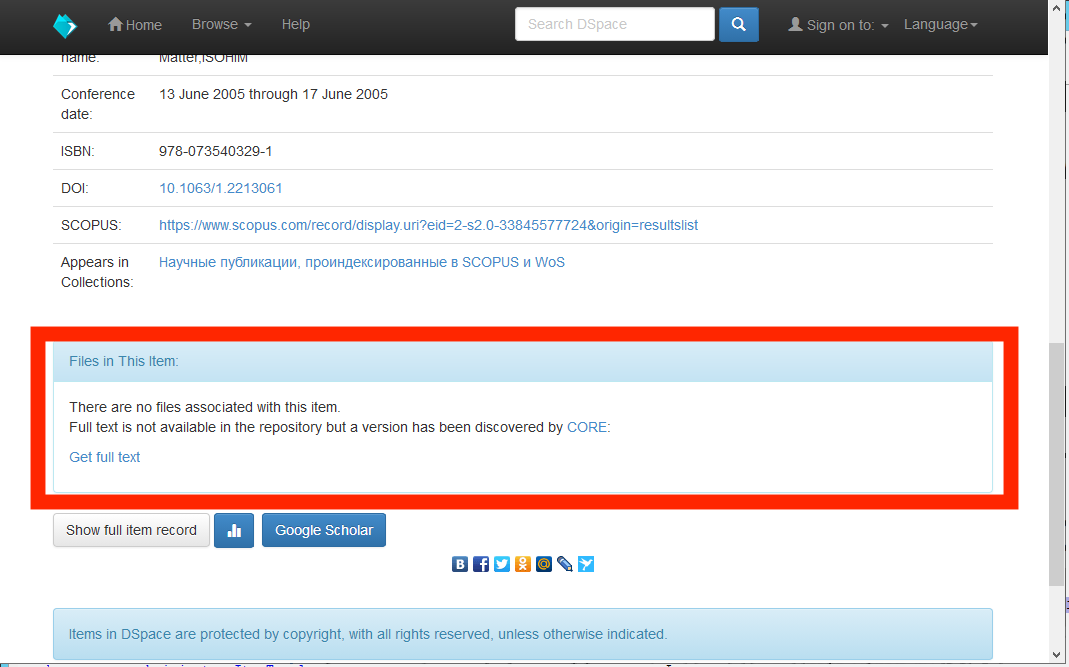
The instructions below describe the CORE Discovery repository plugin installation process on DSpace. The Ural Federal Repository runs on Dspace 5.10 using JSPUI on a Windows environment.
Based on the CORE Discovery repository plugin documentation, a user must receive the plugin ID and then there are two snippets that must be added in the code.
Highlights
Part 1 – Importing the Javascript plugin
The script to add is:<script type='text/javascript' async src='https://discovery.core.ac.uk/plugin.js?id=xxxxxxxxxx'></script>
Which should be placed in/tomcat/webapps/jspui/layout/header-default.jsp before the Google Analytics code.
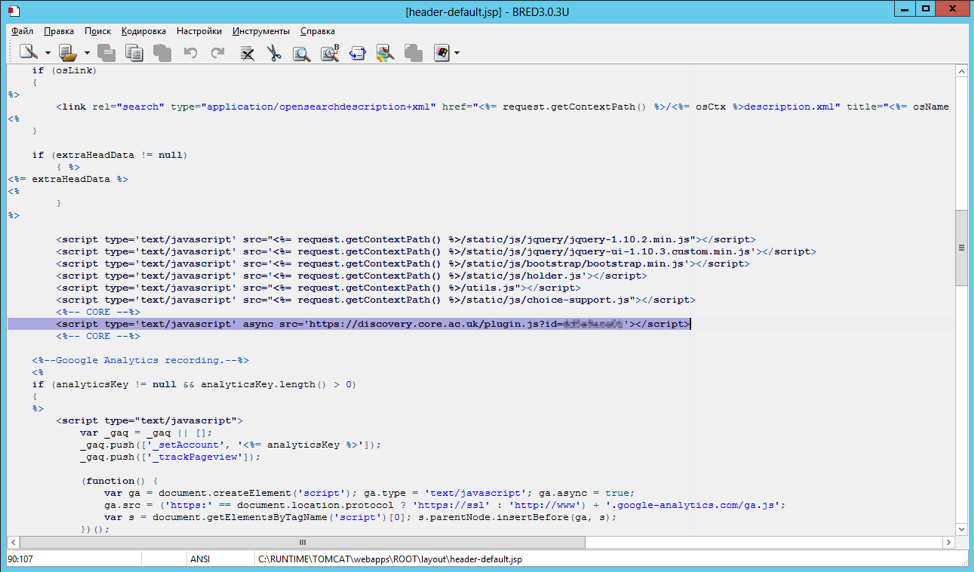
You should locate your JSPUI servlet yourself. The path /tomcat/webapps/jspui/layout/header-default.jsp is not absolute.
Part 2 – Define the location of the plugin output
You need to add: <div id="core-discovery-root"></div>
Which should be placed at /tomcat/webapps/jspui/display-item.jsp between files area and statistics button or at the place where you would like to have the Discovery plugin shown.
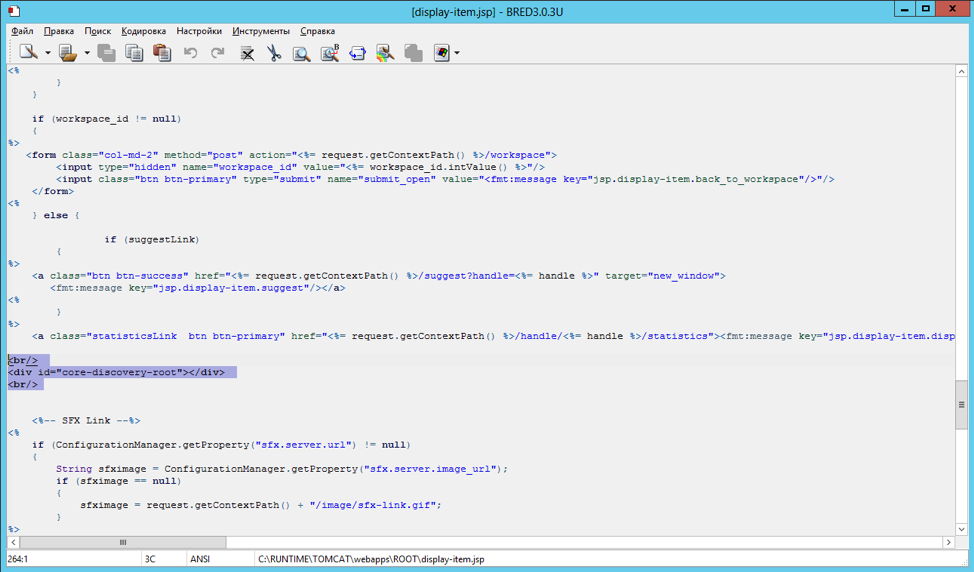
TIP: Do not forget to add the proper spacing for the
<div>block for example by adding some<br>at the right place!
Part 3 – Enable DOI mapping
You should also make a mapping a DOI field at citation_doi meta tag via /dspace/config/crosswalks/google-metadata.properties and you should store a DOI in your metadata:
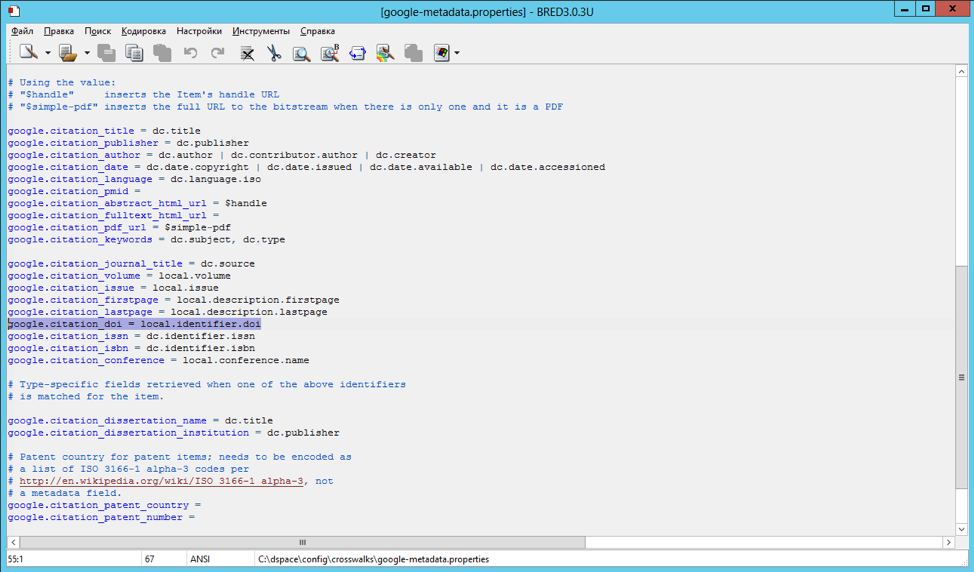
The HTML source code of an article’s display page should look like this:
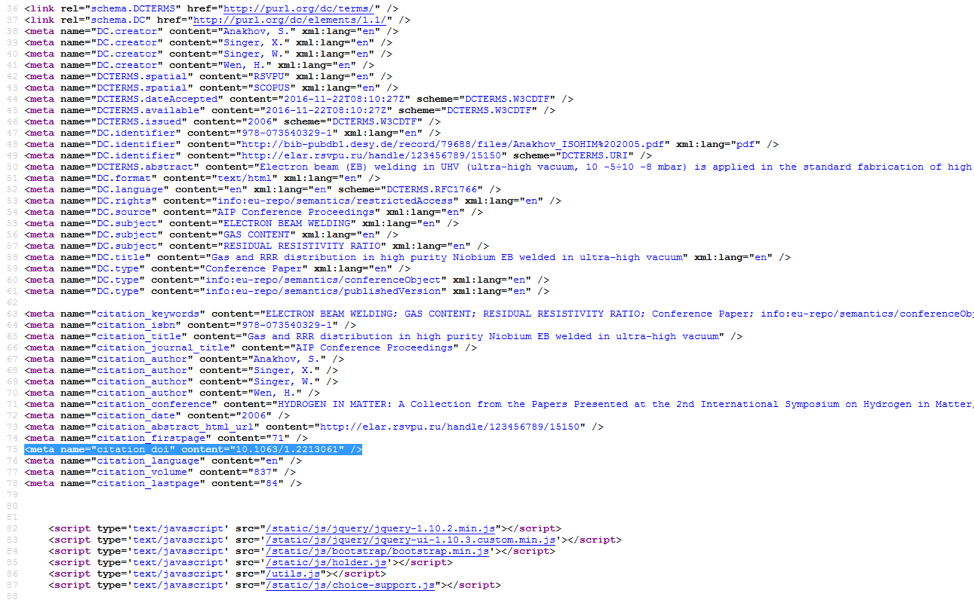
Did you follow another installation process in DSpace or have you installed CORE Discovery on another repository platform? Get in touch with us and we will be happy to present it.
Alex Efimov is a Staff Engineer at the Research Office of the Ural Federal University.
